Installing Cisco Unity Express 8.6 Software on SRE ModulesLast Updated: October 5, 2011This chapter describes the procedure for installing Cisco Unity Express software on the Services Ready Engine (SRE) modules and contains the following information and procedures:. OverviewCisco Unity Express 8.6 is supported on the following Services Ready Engine (SRE) modules:. ISM-SRE-300-K9. SM-SRE-700-K9.
SM-SRE-710-K9. SM-SRE-900-K9. SM-SRE-910-K9In most cases, Cisco Unity Express is pre-installed on the SRE modules when shipped from the factory. This chapter describes how to install Cisco Unity Express on these modules in the event the application needs to be re-installed.For more information about the Cisco SRE Service Modules, see.After ensuring that the prerequisites described in the are completed, the Cisco Unity Express software is ready to be installed. Task ListNote When you order Cisco Unity Express, Cisco Unity Express software and the purchased license are installed on the module at the factory. Spare modules are shipped with the software and license installed.The following procedures in are required to configure a new installation of Cisco Unity Express:Table 1 Task List for Performing a New Installation of Cisco Unity ExpressChecklistCheckoff1. Configure the IP addressing between the Services Ready Engine module and the router.
Install Cisco Unity Express software on the Services Ready Engine module. Create the Cisco Unity Express administrator username and password and specify the IP addresses for the DNS server and NTP server. This username and password is needed to log in to the initialization wizard.
See and the GUI online help.4. Begin configuring the Cisco Unity Express software. See and the GUI online help for the configuration tasks.Note To use CLI commands to perform the configuration tasks covered by the initialization wizard (for example, to use a configuration script), you can skip the initialization wizard by using the web skipinitwizard command in Cisco Unity Express EXEC mode.Caution This command turns off the initialization wizard. You cannot turn it on or restart it unless you reimage the Cisco Unity Express module.Activating IP Connectivity to Cisco Unity Express ModuleBefore installing the software, activate the IP communication link between the system and the Cisco Unity Express module.
PrerequisitesThe following information is required for activating the link to the Cisco Unity Express module:. Slot and unit numbers of the Cisco Unity Express module on the Cisco IOS router that hosts Cisco Unity Express. IP address and subnet mask of the Cisco IOS router that hosts Cisco Unity Express or the unnumbered interface type and number. IP address of the Cisco Unity Express module.
This IP address must be on the same subnet as the Cisco IOS router that hosts Cisco Unity Express. IP address of the default gateway of the Cisco Unity Express router. This IP address must be the same IP address as the Cisco IOS router that hosts Cisco Unity Express.
Need Ip Address To Be Configured On Interface Ism0 0
SUMMARY STEPS1. Interface ism slot / unitorinterface sm slot / 02. Ip address router-ip-addr subnet-maskorip unnumbered type number3. Service-module ip address cue-side-ip-addr subnet-mask4.
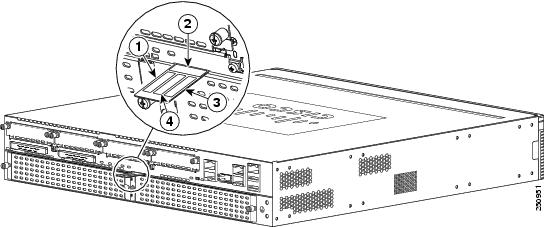
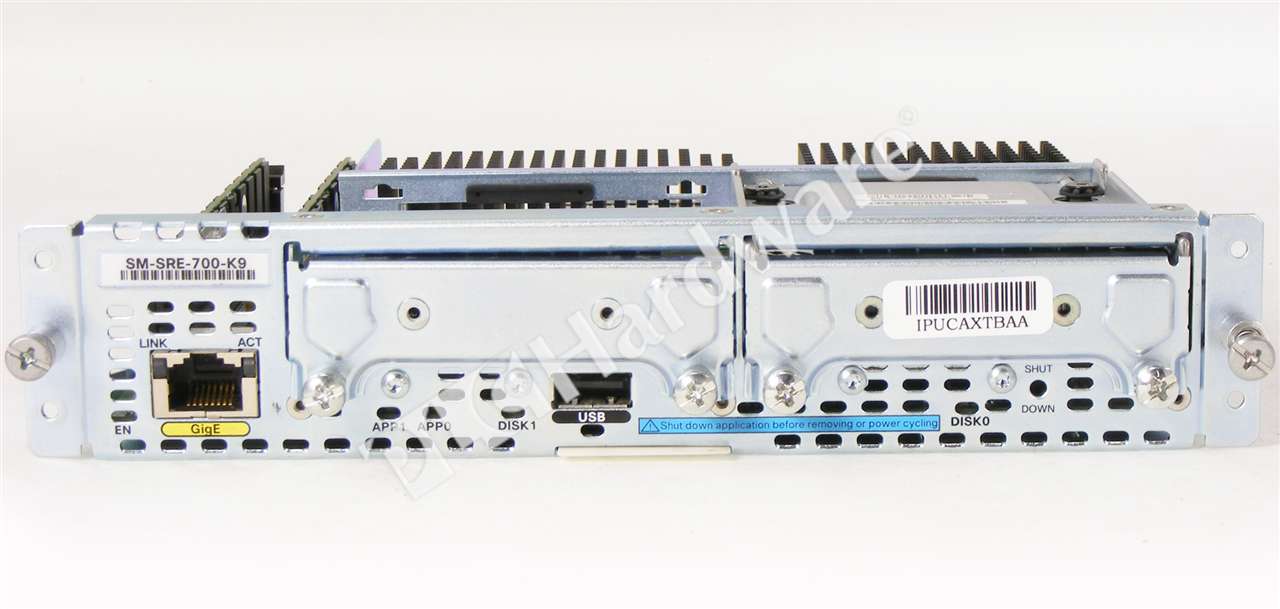
Service-module ip default-gateway gw-ip-addr5.
Today I went through Cisco unity express (CUE) loading, installation and configuration. Got a bit stuck in some to points, but successfully cross over those.CUE files loading to a router/module is different form IOS and CME loading and installation.First up all we require a module in router to load CUE files and mail boxes. That might be NME-CUE, NM-CUE, NM-CUE-EC, AIM-CUE, AIM2-CUE, ISE CUE, ISM-SRE-300-K9, SM-SRE-700-K9 and SM-SRE-900-K9. I my lab I used AIM-CUE. So the article based up on AIM-CUESo I am going to make this process in three parts:-. Part 1 – Loading CUE files to Module.
Part2 – Configure CUE. Part3 – GUI modePart 1 require when you have a physical lab with you and want to load the same.
If you are using remote lab or taking CCIE lab exam, you can find all the files already uploaded in router. Part1:-Step1:- We need CUE files, hear I am using CUE version 7.0.6. As usual login to Cisco with CCO credentials and downloaded the files.
I will suggest, don’t confuse about any think; go and download “ Unity Express Complete Installation File Set” plus “ Unity Express Language Packages” and “ Unity Express License Packages”.Note: Read the description carefully and select appropriate file which suite your moduleStep2:- Unzip the entire file to FTP folder.Note:As I early mentioned it’s not like IOS & CME loading. We need to use FTP server not TFTP. I used FileZilla Server ( ).
Cisco Sm Sre 900 K9 Datasheet

And it’s sharewareNote an Error: – Hear I stuck, when I tried to install (the command below mentioned) got an error, access denied or authentication failedBecause, TFP request always searching for a username & password, and Cisco send anonymousas username and password. So we need to create a username (anonymous) and password (anonymous) in FTP server side.Step3:use “show ip interface brief” to find the module port. And In my lab it’s Service-Engine0/1Step4:from “enable mode” use “service-module service-Engine 0/1 session” to login to the module.“Offline” This command will take you offline mode and hear you give offline commands“Restore factory default” commands initiate factory reset mode and reboot.
Module is using Linux kernel to operate.Once reboot complete it will askdo you wish to start configuration now (y,n)?In normal scenario with router will give “no” but here we should give “yes” it’s mandatory.